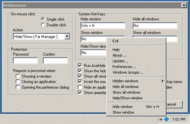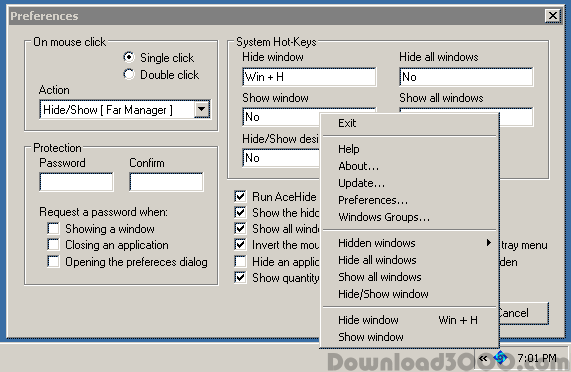It is possible to hide any application windows by using a hotkey or via an icon in your system tray.
Publisher description
Situation: You find yourself on your office computer reading something enjoyable, writing a personal letter, or simply surfing the web. All of a sudden your boss walks in... You have a few options at this point: 1) You can try to close each application and then continually confirm that you do not need to save the data. 2) You can quickly press the reset key on your computer and then spend a great deal of time trying to restore working applications which were active before the reboot. 3) You can hide your window(s) by pressing a hotkey and, when your boss leaves, you can make the window(s) visible again by pressing the hotkey. If choice (3) is right for you, then you need AceHide.
Related Programs

Taskbar Hide - hide windows program 2.0
hide windows program or icons,max new window

Hide Any Window 3.2
Hide windows, hide programs, hide tray icons

Hide Window Now 2.6
Helps you to hide all windows.

Hide programs from taskbar and tray

Hide applications windows quickly by Hotkey.